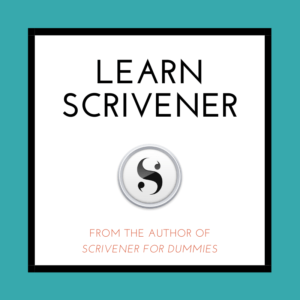Is your blog feeling a little sleepy lately? Are your readers yawning before they finish the first paragraph? If you find yourself nodding along, it’s time to breathe new life into your content and turn those humdrum blog posts into must-reads! Writing a blog can be fun, creative, and, most importantly, impactful. So, grab your favorite beverage, sit back, and let’s dive into the exciting world of transforming your blog posts from boring to brilliant!

Why Your Blog Deserves a Makeover
Your blog is your voice in the vast digital world. Think of it as your personal stage where you share ideas, knowledge, and experiences. But if your content isn’t engaging, it’s like performing in an empty room. The truth is, no one wants to read a dull blog post, no matter how informative it might be. People crave excitement, connection, and something that sparks their interest. So, let’s give your blog a much-needed makeover and make it shine.

The Common Pitfalls of Boring Blog Posts
Before we dive into the magic of transformation, let’s talk about what makes a blog post boring. Boring blog posts typically suffer from:
– Monotonous tone: If your writing sounds like a robot, readers will quickly lose interest. Remember, they came for the conversation, not a lecture.
– Overloaded with jargon: Fancy words may impress your English teacher, but they won’t win over your readers.
– Lack of structure: A chaotic flow can confuse readers, making them abandon your post.
– No visual appeal: Walls of text without any visuals or formatting breaks can feel overwhelming and uninviting.
Sound familiar? Don’t worry, we’ve all been there. The good news is that these problems are fixable, and we’re here to help you fix them!

Hook Your Readers Right from the Start
Imagine this: You walk into a store, and the salesperson greets you with an unenthusiastic “hi.” How likely are you to stay and shop? Not very, right? The same goes for your blog. If the opening line doesn’t grab your reader’s attention, they’re probably not sticking around.
Create a Captivating Headline
Your headline is like a flashing neon sign saying, “Read me!” It needs to be powerful enough to stop someone scrolling through their feed. Here’s how to craft a captivating headline:
– Use action verbs: Make your headline do something! Words like “transform,” “discover,” “unlock,” and “boost” have energy.
– Make a promise: Tell your reader what they’ll gain from reading your post. Will they learn a new skill? Save time? Find inspiration?
– Keep it specific: A vague headline is like a road without signs—it leaves your readers lost and confused.
For example, instead of “How to Write a Blog,” try “5 Simple Steps to Write a Blog Post that Hooks Readers Immediately.”
Start with a Bang
Your opening sentence is your first impression—make it count! Start with a surprising fact, a thought-provoking question, or a bold statement. For instance, “Did you know that 80% of readers never make it past the headline?” Boom! You’ve just sparked curiosity.

Let Your Personality Shine Through
Nobody wants to read a blog post that sounds like it was written by a textbook. Your readers want to hear from “you”! Yes, you—quirks and all. When you write with personality, your words feel like a conversation with a friend, and that connection keeps readers coming back.
Write Like You Talk
Picture yourself sitting down with a friend and sharing your thoughts on the topic. How would you explain it to them? Use that same tone in your writing. If you’re naturally funny, let that humor seep into your blog. If you’re more serious, that’s okay, too. Just make sure your authentic voice comes through.
Here’s an easy exercise: Read your blog post out loud. Does it sound like something you’d actually say? If not, tweak it until it feels more natural.
Sprinkle in Stories and Examples
People connect with stories. They make your content relatable and memorable. Instead of just telling your readers how to do something, show them with an example or a personal story. If you’re writing about blogging, share your own experiences, like the time you struggled to write your first post. It makes your content human and real.
For example, instead of saying, “Always proofread your blog post,” try: “I’ll never forget the time I published a post with a glaring typo in the headline. Oops! That was an embarrassing lesson in the importance of proofreading.”

Structure Your Post Like a Pro
No one likes to read a blog post that’s all over the place. Structure is your best friend when it comes to keeping readers engaged. Think of it as the framework that holds your content together and guides your reader from point A to point B.
Break It Down with Headings and Subheadings
Headings and subheadings are like signposts for your readers, helping them navigate your content. They break up your text and make it easier to digest. Plus, they give your post a clean, organized look.
– Use descriptive headings: Your headings should tell your readers exactly what they’re about to read. Avoid vague titles like “Step 1” or “Introduction.” Instead, go for something more specific, like “Step 1: Hook Your Readers Right from the Start.”
– Keep them short and sweet: Headings should be concise. Aim for 4-8 words that capture the essence of the section.
Use Bullet Points and Numbered Lists
Who doesn’t love a good list? Bullet points and numbered lists make your content easy to scan, and they help break down complex ideas into manageable chunks. If you’re listing tips, steps, or key takeaways, format them as a list. It’s visually appealing and keeps readers on track.
For example:
– Lists make your content scannable.
– They break down complex ideas into bite-sized pieces.
– They’re easier for readers to remember.
Keep Paragraphs Short and Sweet
Long paragraphs are a big no-no in blogging. They’re visually intimidating and can overwhelm readers. Instead, aim for paragraphs that are 2-4 sentences long. This creates white space, which gives your reader’s eyes a break and makes your post feel more approachable.
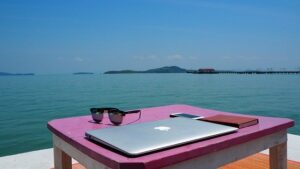
Make It Visually Engaging
A picture is worth a thousand words, right? Well, in the blogging world, visuals are worth even more! Including images, infographics, and videos can make your blog post more engaging and easier to understand.
Use Eye-Catching Images
Images not only break up text but also add context and appeal to your post. Whether it’s a photo, an illustration, or a meme, the right image can enhance your message and keep your readers entertained.
– Use high-quality images: Blurry or low-resolution images can make your blog look unprofessional. Stick to clear, high-quality visuals.
– Add captions: Captions can provide context and even add a touch of humor. A witty caption can make an image even more memorable.
Incorporate Infographics and Charts
If your post involves data or complex information, infographics and charts can help simplify it for your readers. Infographics are particularly effective because they condense information into a visually appealing format that’s easy to digest.
– Highlight key stats: If you’re sharing statistics, put them in a chart or graph. Visual data is easier to grasp at a glance.
– Use infographics to tell a story: Infographics can guide your readers through a process step by step, making the information more engaging.
Add Videos for Extra Engagement
Videos are another powerful way to engage your readers. Whether it’s a tutorial, an interview, or just a fun clip, video content adds variety to your post. Plus, it caters to readers who prefer watching over reading.
– Embed relevant videos: Make sure the video content adds value to your post. It should enhance your message, not distract from it.
– Keep videos short and to the point: Just like your writing, your videos should be concise. Aim for 2-3 minutes of valuable content.

Master the Art of Storytelling
Everyone loves a good story. Whether it’s a personal anecdote or a fictional tale, storytelling is a powerful tool for connecting with your readers. It makes your content relatable, memorable, and, most importantly, engaging.
Start with a Hook
Just like your headline, your story needs a hook to grab your reader’s attention. Begin with something intriguing—a surprising fact, a question, or a bold statement that makes readers want to know more.
For example, if you’re writing about the importance of blog planning, you could start with, “I used to think planning a blog post was a waste of time—until the day I spent three hours staring at a blank screen.”
Build Tension and Release
Great stories have a structure: setup, conflict, and resolution. When you tell a story in your blog, guide your readers through this journey. Set up the situation, introduce the conflict or challenge, and then show how it was resolved. This keeps readers hooked until the very end.
For instance, “After hours of frustration, I finally realized the secret to overcoming writer’s block: a well-structured plan. That simple shift turned my blogging experience around.”
Include Emotional Connection
Stories resonate when they evoke emotions. Whether it’s humor, nostalgia, or even frustration, connecting with your readers on an emotional level makes your content more impactful. Don’t be afraid to be vulnerable and share your genuine feelings.
For example,”
I was on the verge of giving up, convinced I’d never get the hang of blogging. But then something clicked, and I realized it wasn’t about perfection—it was about progress.”

Make Your Blog Posts Actionable
It’s great to entertain and engage your readers, but they also want to walk away with something valuable. Whether it’s a new skill, a fresh perspective, or practical advice, your blog post should offer actionable takeaways.
Give Clear Instructions
If your post is teaching your readers how to do something, break it down into clear, step-by-step instructions. Make it easy for them to follow along and implement what they’ve learned.
For example, “To create a killer blog headline, follow these three steps: 1. Start with an action verb. 2. Make a promise. 3. Keep it specific.”
Offer Practical Tips
Even if your post isn’t instructional, you can still offer practical tips that readers can apply in their own lives. These tips should be simple, actionable, and relevant to your topic.
For example, “If you want to make your blog posts more engaging, try writing like you’re having a conversation with a friend. It makes your content feel more relatable and authentic.”
Include a Call to Action
At the end of your post, encourage your readers to take the next step. Whether it’s leaving a comment, sharing the post, or signing up for your newsletter, a strong call to action (CTA) motivates readers to stay engaged with your content.
For example, “Now that you’ve learned how to transform your blog posts into must-reads, why not try it out? Share your next post with us in the comments below!”

Don’t Forget to Edit and Polish
Even the most engaging blog post can fall flat if it’s riddled with typos and errors. Before you hit “publish,” take the time to edit and polish your post.
Grammarly, The World’s Best Automated Proofreader
Check for Clarity and Flow
Read through your post and make sure your ideas flow logically from one point to the next. If something feels disjointed, add transitions or rearrange paragraphs to create a smoother flow.
– Use transitional words and phrases: Words like “next,” “however,” and “in addition” help guide your reader through your post and create a sense of cohesion.
– Ensure each section builds on the last: Your post should have a natural progression, with each section adding to the overall message.
Proofread for Grammar and Spelling
Grammar and spelling mistakes can be distracting and make your blog look unprofessional. Use tools like Grammarly or Hemingway to catch errors, and always read through your post one last time before publishing.
– Double-check your headline: Don’t let a typo slip through in your headline—it’s the first thing readers see!
– Look for consistency: Ensure your tone, style, and formatting are consistent throughout the post.
Get a Second Opinion
If possible, have someone else read your post before you publish it. A fresh pair of eyes can catch mistakes you might have missed and provide feedback on clarity and engagement.

Time to Turn Your Boring Blog Posts into Must-Reads!
Transforming your blog posts from boring to brilliant isn’t rocket science—it just takes a little creativity, structure, and attention to detail. By hooking your readers from the start, letting your personality shine, and making your posts visually engaging and actionable, you’ll keep your audience coming back for more.
Remember, blogging is a journey. Don’t be afraid to experiment, try new things, and, most importantly, have fun with it! Your blog is your space to express yourself, connect with others, and make an impact. So go ahead—turn those boring blog posts into must-reads and watch your readership soar!
And before you go, don’t forget to share your thoughts and experiences in the comments below. We can’t wait to hear how you’ve transformed your blog!
Ready to Transform Your Blog Posts into Must-Reads? Scrivener Can Help!
So, you’ve learned all the tips and tricks to make your blog posts engaging, dynamic, and irresistibly readable. But here’s a question—do you have the right tool to bring your brilliant ideas to life? “Enter Scrivener” is the ultimate writing software that helps you organize, draft, and polish your blog posts like a pro.
Why Scrivener is a Blogger’s Best Friend
Scrivener isn’t just for novelists and screenwriters—it’s a powerful tool for bloggers, too! Whether you’re writing a quick 500-word post or crafting an in-depth guide, Scrivener helps you stay organized, focused, and productive. Here’s how Scrivener can transform your blogging experience:
– Effortless Organization: Say goodbye to the chaotic jumble of notes and drafts scattered across different files. Scrivener lets you keep everything—research, outlines, drafts—all in one place. Its Binder feature allows you to effortlessly organize your blog ideas, making it easy to jump between sections and see the bigger picture.
– Distraction-Free Writing: When you’re in the zone, distractions can break your flow. Scrivener’s full-screen mode helps you focus on what matters most—your words. No more worrying about notifications or cluttered desktops pulling you away from your creative process.
– Flexible Outlining: If you’re serious about structuring your blog posts like a pro, Scrivener’s corkboard and outlining tools are game-changers. Plan out your sections, rearrange your ideas with ease, and ensure your post flows smoothly from start to finish.
– Split-Screen View: Ever need to reference research while you’re writing? Scrivener’s split-screen feature lets you view your notes and your draft side by side, so you can seamlessly weave research, quotes, or images into your post without flipping back and forth.
– Customizable Formatting: Blogging isn’t just about what you say—it’s also about how it looks. Scrivener gives you control over your formatting, allowing you to style your text and headings before you export your post to your blog platform. Plus, you can easily export in various formats, from HTML to plain text.
Ready to Elevate Your Blogging Game?
Scrivener empowers you to write with confidence, creativity, and efficiency. It’s like having a personal writing assistant that keeps your ideas organized, your structure solid, and your creativity flowing. Whether you’re just starting your blog or looking to take your content to the next level, Scrivener is the tool that will help you transform your blog posts from ordinary to extraordinary.
So, what are you waiting for? Try Scrivener today and watch your blog posts evolve into the must-reads they were always meant to be!
—
Kevin