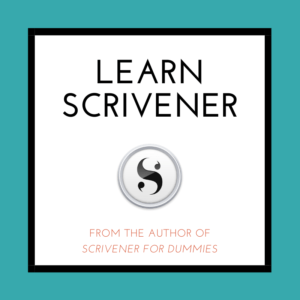Writing can feel like an overwhelming mountain to climb. With so many ideas swirling in your mind, getting them organized into a cohesive structure can feel like a never-ending battle. But what if there was a tool that could turn that mountain into a molehill? Enter **Scrivener**—your new best friend in the world of writing. Not only does this software revolutionize how you write, but it can also boost your income if you choose to promote the **Learn Scrivener Fast** affiliate program.
In this blog post, we’ll break down everything a beginner needs to know about using Scrivener to transform their writing process. Plus, we’ll dive into how you can tap into the Learn Scrivener Fast affiliate program to generate additional income. Whether you’re a newbie writer or a seasoned wordsmith, this guide will help you supercharge your creativity, productivity, and bank account. So, grab your coffee, buckle up, and let’s embark on this exciting journey together!
—
What is Scrivener? (And Why You Should Care)
Scrivener is like a bustling city for your ideas. It’s not just a simple word processor; it’s a complete writing studio. Imagine you’re the architect of a novel, a research paper, or even a blog post, and Scrivener is the construction crew ready to bring your vision to life.
Scrivener offers a way to **organize, write, and manage** your content in ways that traditional word processors just can’t match. It’s designed with one goal in mind—helping you stay productive and focused on what matters most: **your writing**.
Key Features that Make Scrivener a Game-Changer
– Flexible Organization: You can split your project into sections, chapters, or scenes and rearrange them as easily as moving puzzle pieces. Scrivener gives you a bird’s-eye view of your entire project.
– Distraction-Free Writing Mode: Need to zero in on your writing without distractions? Scrivener’s full-screen mode immerses you in a clean, minimalist space where the only thing that matters is your words.
– Research at Your Fingertips: No more juggling between multiple apps and windows. Scrivener lets you store research, notes, images, and even videos right within the project. Everything is just a click away.
– Corkboard & Outlining: Picture a corkboard where you can pin index cards with notes and rearrange them as you see fit. That’s Scrivener’s corkboard feature. It helps you visualize your project, making planning and structuring a breeze.
– Snapshots & Revision Management: Afraid of losing your progress when revising? Scrivener lets you take snapshots of your work so you can always revert to an earlier version. It’s like having a time machine for your writing.
Why Scrivener is Perfect for All Writers
Whether you’re writing your first novel, crafting blog posts, or preparing a dissertation, Scrivener adapts to your needs. Its versatility and power make it the go-to tool for **authors, bloggers, academics, and screenwriters** alike. But don’t worry—Scrivener doesn’t require a PhD to use. It’s designed to be as accessible to beginners as it is to seasoned pros.
Getting Started with Scrivener: Your First Steps
You’ve downloaded Scrivener, and now it’s staring at you like a blank page—full of possibilities but slightly intimidating. Fear not! We’re going to walk you through the basics so that you can get up and running in no time.
Step 1: Create a New Project
Starting a new project in Scrivener is like opening a brand-new notebook, except this notebook can do a whole lot more. When you open Scrivener, the first thing you’ll do is create a new project. Here’s how:
1. Select a Template: Scrivener offers various templates depending on what you’re writing—a novel, screenplay, or even a recipe book! Choose the one that suits your needs, or start with a blank slate if you prefer.
2. Name Your Project: Give your project a name. Don’t overthink it—this is just the title that will appear in your file directory.
3. Save It Somewhere Convenient: Make sure you save your project in a location where you can easily find it. You don’t want your masterpiece hiding in the depths of your hard drive.
Step 2: Meet the Scrivener Interface
The Scrivener interface might look a little busy at first, but each part serves an important purpose. Here’s a quick rundown:
– Binder (Left Sidebar): This is where all your files and folders live. Think of it as your project’s table of contents.
– Editor (Main Area): This is where the magic happens—your writing space.
– Inspector (Right Sidebar): The inspector gives you more information about the document you’re working on, such as notes, keywords, and snapshots.
Step 3: Start Writing!
This is where you get to let your creativity flow. Just click into the editor and start typing. The beauty of Scrivener is that you don’t have to write everything in order. You can skip around, writing different sections or chapters as inspiration strikes.
Step 4: Organize as You Go
As you write, you can start organizing your project in the binder. Create folders for chapters, subfolders for scenes, or however you want to structure your content. Remember, Scrivener is designed to adapt to **your workflow**, not the other way around.
Step 5: Use the Corkboard to Visualize
Once you’ve got a few sections written, try switching to the corkboard view. Here, you can see your sections as index cards that you can shuffle around. It’s a fantastic way to get a visual overview of your project and spot any gaps in your story or argument.
—
How Scrivener Transforms Your Writing Process
Now that you’ve got the basics down, let’s talk about how Scrivener can transform your writing process from chaos to clarity. Here are a few ways Scrivener elevates your writing game:
1. Enhanced Organization Equals Enhanced Creativity
When your writing is organized, your brain is free to focus on being creative. Scrivener’s structure lets you effortlessly move between chapters, sections, or even different projects, helping you stay in the flow without losing sight of the big picture.
2. Write in Any Order
Unlike traditional word processors that force you to work linearly, Scrivener lets you jump around. Maybe today, you’re inspired to write the ending, even though you haven’t finished the middle yet. Go for it! Scrivener makes it easy to link everything together later.
3. Keep Your Research Close
Scrivener is like a virtual filing cabinet. Store all your research, references, and notes right inside your project. No more flipping between multiple apps or sifting through piles of paper. It’s all there, neatly organized, and ready when you need it.
4. Manage Revisions Like a Pro
Revising can feel like wrestling with a beast, but Scrivener tames that beast by letting you manage your revisions with ease. Snapshots let you save versions of your work at different stages so you can experiment with changes without fear of losing your original ideas.
5. Export Your Work Anywhere
Once your masterpiece is complete, Scrivener gives you the tools to export your work in just about any format you need—whether it’s a Word document, a PDF, or even an eBook. Scrivener does the heavy lifting so you can focus on the thrill of publishing your work.
—
Earn While You Learn: The ‘Learn Scrivener Fast’ Affiliate Program
Now that you’re sold on Scrivener’s brilliance, what if I told you that you could make money by sharing your newfound knowledge? That’s where the **Learn Scrivener Fast** affiliate program comes in. It’s a program designed to help people learn Scrivener quickly and effectively, and you can earn commissions by promoting it!
What is ‘Learn Scrivener Fast’?
Learn Scrivener Fast is an online course that teaches you everything you need to know about Scrivener—without the steep learning curve. It’s packed with video tutorials, shortcuts, and insider tips that help you master the software in record time.
Why Promote ‘Learn Scrivener Fast’?
If you love Scrivener and believe in its power, the Learn Scrivener Fast affiliate program is a natural fit. Here’s why it’s a great opportunity:
– High-Quality Product: The course was created by Joseph Michael, an expert who has helped thousands of writers unlock Scrivener’s full potential. It’s well-reviewed and trusted by the writing community.
– Generous Commissions: As an affiliate, you’ll earn a percentage of every sale made through your referral link. It’s a fantastic way to generate passive income while helping others improve their writing process.
– Supportive Affiliate Team: You won’t be left to figure it out on your own. The Learn Scrivener Fast team provides affiliates with marketing materials, tips, and support to help you succeed.
How to Get Started as an Affiliate
Getting started is simple. Here’s how you can join the Learn Scrivener Fast affiliate program:
1. Sign Up: Visit the Learn Scrivener Fast website and sign up to become an affiliate. It’s free and takes just a few minutes.
2. Get Your Unique Link: Once you’re approved, you’ll receive a unique referral link
. This is the link you’ll share with your audience to track sales.
3. Promote the Course: Share your link in blog posts, social media, newsletters, or anywhere your audience might be. The more you promote, the more you can earn.
4. Earn Commissions: When someone purchases the course through your link, you earn a commission. It’s that simple!
—
Tips for Promoting ‘Learn Scrivener Fast’ Like a Pro
Promoting an affiliate product effectively takes strategy and persistence. Here are some tips to help you succeed with the Learn Scrivener Fast affiliate program:
1. Be Authentic
People can tell when you’re genuinely excited about something. Share your personal experience with Scrivener and why you believe in the course. Your enthusiasm will be contagious!
2. Leverage Your Platform
Do you have a blog, social media following, or email list? Use those platforms to spread the word about Learn Scrivener Fast. Write posts, create videos, or send out newsletters that highlight how the course can benefit your audience.
3. Provide Value
Instead of just dropping your affiliate link, offer valuable content that solves a problem for your audience. For example, you could write a blog post on “How Scrivener Transformed My Writing Process” and include your affiliate link as a helpful resource.
4. Use Social Proof
Social proof is a powerful tool. Share testimonials from others who have taken the course or highlight success stories from writers who’ve used Scrivener to achieve their goals.
5. Stay Consistent
Like any form of marketing, consistency is key. Promote the course regularly across different platforms, and don’t be discouraged if you don’t see immediate results. Over time, your efforts will pay off.

Transform Your Writing and Your Income
Scrivener isn’t just a tool—it’s a game-changer. By incorporating it into your writing routine, you can take control of your creative process, improve your productivity, and bring your ideas to life in ways you never thought possible. And with the Learn Scrivener Fast affiliate program, you can share that power with others while earning extra income on the side.
Whether you’re just starting out on your writing journey or you’re a seasoned pro, Scrivener has something to offer. And with the Learn Scrivener Fast course, you can master it in no time, transforming both your writing and your income in the process.
So, what are you waiting for? Dive into Scrivener today, sign up for the affiliate program, and start boosting your writing career and income—one word at a time!
Beyond Words on a Page
Kevin