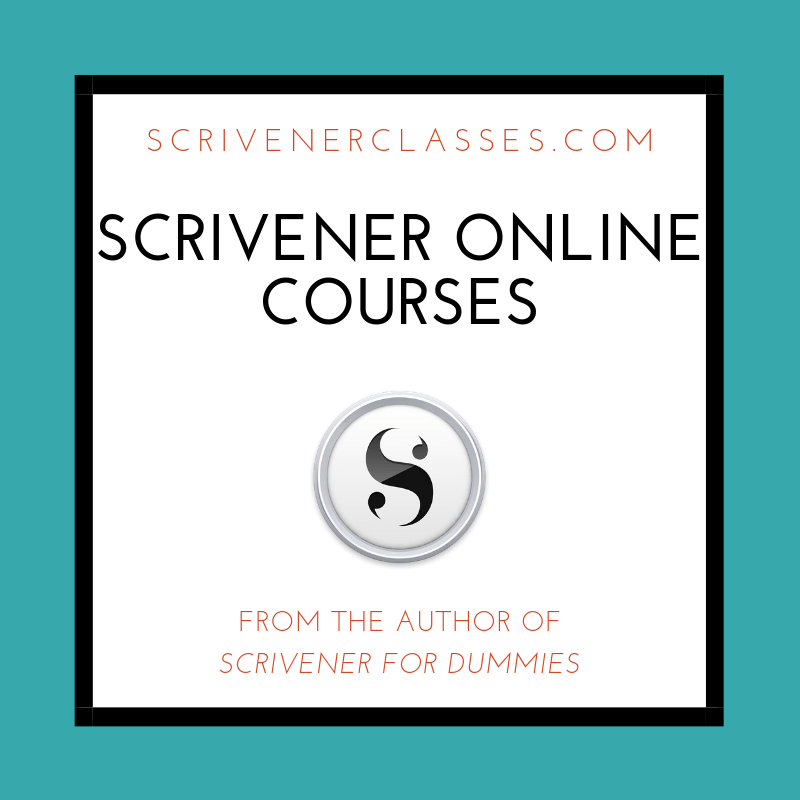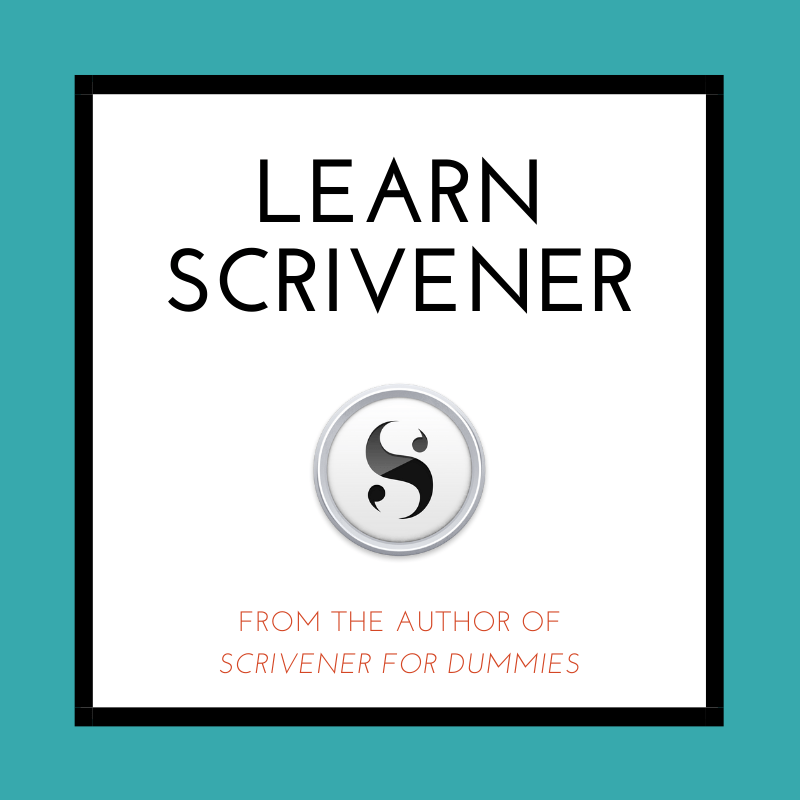Tired of endless research rabbit holes and writer’s block? Yearning for a smoother, more efficient way to craft your masterpieces? You’re in the right place!
This advanced guide isn’t just about tips and tricks. It’s a transformative journey designed to revolutionize your research and writing game. Imagine shaving hours off your workflow while producing even better content.
Let’s dive in!

Phase 1: Turbocharge Your Research
- Laser-Focused Topic Selection:
-
- Don’t just pick a topic; passionately pursue one! Your enthusiasm will shine through.
- Narrow your scope. Think: “What’s the most exciting, relevant angle for my audience?”
- Smart Sources, Not Just Any Sources:
-
- Ditch the endless Google searches. Use curated databases, academic journals, and expert interviews to find the gold.
- Fact-check relentlessly. Ensure your information is accurate, up-to-date, and credible.
- The Art of Note-Taking (Reimagined):
-
- Forget messy scribbles. Use a structured system (outlines, bullet points, digital tools) to organize your findings.
- Summarize key points. This saves time later and helps you truly understand the material.
Phase 2: Craft Compelling Content
- Outlining: Your Roadmap to Success:
-
- Don’t skip this step! A clear outline is the backbone of a well-structured piece.
- Flex your creativity. Let your outline be a guide, not a prison.
- Write with Flow:
-
- Silence your inner critic. Just get the words down first.
- Embrace imperfection. Your first draft won’t be perfect, and that’s okay!
- The Editing Elixir:
-
- Refine your work like a sculptor. Cut the fluff, clarify your message, and let your unique voice shine.
- Proofread with a vengeance. Typos and grammar errors can undermine your credibility.
Phase 3: Elevate Your Efficiency with Tools
- Research:
-
- Zotero: A powerful reference manager to keep your sources organized.
- Google Scholar: An academic search engine to uncover in-depth studies.
- Writing & Editing:
-
- Grammarly: Catches those pesky errors and suggests improvements.
- Hemingway Editor: Helps you write clear, concise sentences.
- Overall Productivity:
-
- Trello/Asana: Project management tools to stay on track.
- Focus@Will: Music designed to enhance focus and concentration.
Your Research & Writing Transformation Starts Now!
Don’t settle for a cumbersome, time-consuming process. By implementing these advanced strategies and embracing the right tools, you’ll unleash your full writing potential.
Remember:
- Stay curious: Research is an adventure!
- Be bold: Take risks with your writing.
- Have fun: Enjoy the creative process.
Ready to streamline, optimize, and excel? The power is in your hands!

Let’s get started!
Welcome to a journey through words and worlds, powered by none other than Scrivener – the writing software that has transformed how I create, organize, and bring my stories to life. Whether you’re an aspiring novelist, a diligent researcher, or a freelance writer, Scrivener is the ultimate tool to enhance your writing experience.
In this comprehensive review, I will share how this incredibly efficient tool has revolutionized my writing process, making it more organized, enjoyable, and streamlined. So, fasten your seatbelts and get ready to explore the features and functionalities that make Scrivener a game-changer in the world of writing!
Are you curious to know about Scrivener? It’s a fantastic software that has been designed to help writers create, organize, and edit their work in an efficient way. Would you like to learn more about it?
If you’re a writer, you probably know how important it is to have a tool that can help you organize your thoughts and ideas. That’s where Scrivener comes in!
This amazing software allows you to break down your writing project into smaller, more manageable pieces, making it easier to stay on track and meet your goals. So, let’s take a closer look at Scrivener and see how it can help you become a more productive and successful writer!
Scrivener is a versatile content-generation tool for all types of writers, including novelists, academics, journalists, and screenwriters. Literature & Latte developed it.
It provides:
- A comprehensive platform for managing complex writing projects.
- Breaking them down into manageable sections.
- Compiling them into a cohesive whole.
Key Features
– Corkboard: Visualize your project with virtual index cards.
– Outliner: View and organize your work’s structure.
– Scrivenings mode: Seamlessly combine individual text fragments.
– Templates and Icons: Customize your workspace to suit your project.
– Compilation Options: Export your work in various formats that are ready for publishing.
Scrivener offers a level of organization and control that is tailored for detailed writing projects, setting it apart from typical word processing software.

My Personal Experience with Scrivener
First Impressions
At first, Scrivener’s multitude of features can be overwhelming. However, as you spend more time with the software, its benefits become apparent. For me, the turning point was when I realized how Scrivener’s tools and functionalities seamlessly integrated into my workflow, enabling me to focus more on writing and less on managing.
How Scrivener Changed My Writing
Here’s how Scrivener made a significant difference in my writing routine:
– Organizational Mastery: Keeping track of research, notes, and drafts has never been easier.
– Focus on Writing: With distraction-free modes, I can concentrate fully on the task at hand.
– Flexibility: Whether I’m drafting a novel or compiling research, Scrivener adapts to my needs.
Sharing personal experiences of how Scrivener’s specific features, such as Corkboard and Outliner, helped save time and reduce frustration provides a practical perspective on the software’s benefits.

Likening Scrivener to Other Writing Tools
Are you tired of using the same old word processors for your writing projects? Have you heard of Scrivener but don’t know how it stacks up against traditional word processors? Let’s take a closer look at Scrivener and see how it can revolutionize your writing process!
Scrivener is designed to manage various writing elements, making it particularly useful for long-form works. Unlike traditional word processors, it does not focus on page layout and style.
Technical Qualities
The specialized features of Scrivener are worth discussing, and one of them is the research folder. This feature enables writers to store all their research within the project file, which is a unique feature. It is especially helpful for those who need to reference multiple sources while writing.
Getting the Most Out of Scrivener
The system requirements for Scrivener vary slightly depending on whether you are using a Windows PC or a Mac. Here are the details for both:
For Windows:
– Operating System: Windows 7 or higher (Scrivener 3 requires Windows 10 or higher)
– Processor: 1GHz or higher
– RAM: 1GB of RAM; 4GB or more recommended for better performance
– Hard Disk Space: 250 MB of free space for installation
– Screen Resolution: 1024×768 or higher
– Additional Requirements: .NET Framework may be required (usually already installed in most Windows versions)
For macOS:
– Operating System: macOS 10.12 (Sierra) or later
– Processor: Any Intel processor or Apple M1 chip
– RAM: 1GB of RAM; 4GB or more recommended for better performance
– Hard Disk Space: 250 MB of free space for installation
– Screen Resolution: 1024×768 or higher
These requirements ensure that Scrivener runs smoothly and efficiently on your device, offering a stable and seamless experience while you manage and create your documents. It’s always a good idea to have the latest version of your operating system installed to maximize compatibility and performance with Scrivener.
Start with Scrivener
It’s important for new users to understand the initial setup and customization of the interface. A step-by-step guide for setting up the first project can help break down the complexity and encourage users to start.
State-of-the-art Features
Seasoned users can maximize Scrivener’s potential by utilizing advanced features such as metadata, keywords, and collections. Tips on these features can enhance the user experience for those already familiar with the basics.
Conclusion,
As we conclude this review, it’s evident that Scrivener is a powerful tool that caters to the diverse needs of writers across various genres and disciplines. Its feature-rich interface and user-centric design make it an essential tool for anyone who takes writing seriously. If you’re looking for a writing tool that offers more than just basic typing functions, giving Scrivener a try could be the best decision you make for your writing career.
Let’s continue our discussion about Scrivener in the comments below. Do you have any experiences, tips, or questions about this fantastic tool? I’d love to hear your insights!
Happy writing!
Are you looking to streamline your writing process? Download Scrivener and start a free trial today! Join a community of satisfied writers who have experienced increased productivity and organization with this revolutionary tool. We would love to hear your success stories, so don’t forget to share them with us!
—
Just Pure Opportunity!
Kevin
I hope you found this blog post helpful. If you did, please share it with your friends and leave a comment below. And if you want to learn more about writing, check out my other blog posts on 3D printing, affiliate marketing, and writing. Thanks for reading! 😊