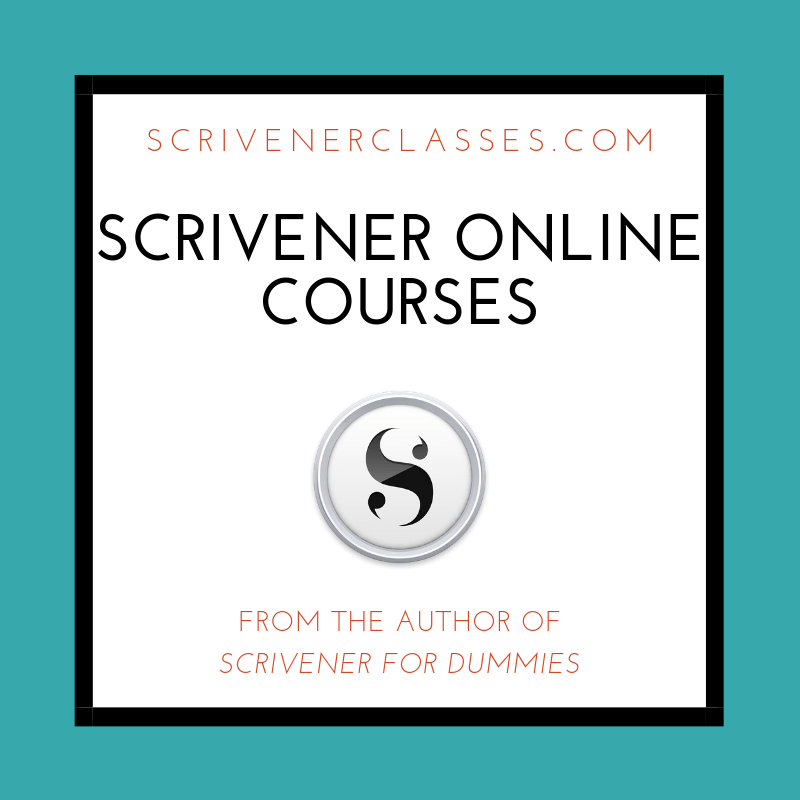The Productivity Hack You’ve Been Waiting For
Are you tired of research feeling like an endless maze? Does staring at a blank page make you want to scream? Well, guess what? It’s time to ditch the overwhelm and embrace a smarter way to work. This isn’t your beginner’s guide – this is the advanced playbook for turning complex projects into a smooth, enjoyable ride.
Mastering the Research Rabbit Hole
- First Things First: Nail Down Your Research Question. Don’t just wander aimlessly. A focused question is like a compass, guiding you toward the exact information you need.
- The Secret Weapon: Boolean Search Operators. Want to become a research ninja? These little commands (like “AND,” “OR,” “NOT”) give you laser-focused results.
- Organization is Key: Don’t just collect information; curate it. Use a tool like Zotero or Mendeley to build a structured library you can actually use.
- Go Beyond Google: Use scholarly databases, specialized websites, and even interviews to diversify your sources for a richer perspective.

Writing Like a Pro (Even When You’re Not)
- The Outline is Your BFF: Start with a skeleton. It keeps you on track and makes those dreaded “blank page blues” disappear.
- Fight the Perfectionist Urge: The first draft is for jotting down your ideas, not polishing them. Let those thoughts flow freely.
- Words Matter: Strong verbs, concise sentences, and clear language make your writing powerful. (Ditch the jargon unless it’s absolutely necessary!)
- Feedback is Fuel: Be bold and share your work. Get feedback from trusted sources and use it to refine your writing.

The Productivity Power-Ups
- Pomodoro Technique: 25 minutes of focused work, then a 5-minute break. Rinse and repeat. It’s incredible how much you can accomplish.
- Noise-Canceling Headphones: Invest in some peace and quiet. It’s a game-changer for concentration.
- The Right Tools for the Job: Scrivener for long projects, Grammarly for polishing, and Hemingway Editor for readability—explore and find your favorites.
Beyond the Basics: Pro Tips
- Mind Mapping: Visualize connections between ideas. It’s a fantastic way to brainstorm and organize complex topics.
- Time Blocking: Schedule specific chunks of time for research and writing. This eliminates the “when am I going to do this?” panic.
- Gamify Your Work: Set mini-challenges to reward yourself for milestones. Make it fun!
- Take Care of Yourself: Rest, exercise, and a healthy diet all contribute to better focus and creativity.

Your Research & Writing Transformation Starts Now
Ready to revolutionize your workflow? Withhold from letting research and writing be the roadblocks to your success. With these advanced strategies, you’ll unlock a world of productivity you never thought possible. Embrace the challenge, experiment with different tools, and, most importantly, enjoy the process!
Use scholarly databases, specialized websites, and even interviews to
Welcome to a journey through words and worlds, facilitated by none other than Scrivener—the writing software that transformed how I create, organize, and bring my stories to life. Whether you’re an aspiring novelist, a diligent researcher, or a freelance writer, Scrivener is tailored to enhance your writing experience.
In this comprehensive review, I will share how this incredible tool has revolutionized my writing process, making it more efficient, organized, and enjoyable. So buckle up, and let’s explore the features and functionalities that make Scrivener a game-changer in the world of writing!
“What is Scrivener?”
“Discover the power of Scrivener! Whether you’re an aspiring writer, a seasoned novelist, or a professional researcher, this software can help you organize your thoughts, streamline your workflow, and bring your ideas to life. So, what are you waiting for? Try Scrivener today and unleash your creativity!”
A Closer Look at Scrivener
Scrivener is more than just a word processor. Developed by Literature & Latte, it’s a powerful content-generation tool designed for writers of all types—from novelists to academics, journalists to screenwriters. It provides:
- A comprehensive platform for managing complex writing projects.
- Breaking them down into manageable sections.
- Compiling them into a cohesive whole.
Key Features
– Corkboard: Visualize your project with virtual index cards.
– Outliner: View and organize your work’s structure.
– Scrivenings mode: Seamlessly combine individual text fragments.
– Templates and Icons: Customize your workspace to suit your project.
– Compilation Options: Export your work in various formats that are ready for publishing.
These features alone set Scrivener apart from typical word processing software, offering a level of organization and control that is tailor-made for the intricacies of detailed writing projects.
My Personal Experience with Scrivener
First Impressions
Initially, the array of features in Scrivener can be overwhelming. However, once you spend some time with the software, its benefits become apparent. For me, the turning point was realizing how Scrivener’s tools and functionalities seamlessly integrated into my workflow, allowing me to focus more on writing and less on managing.
How Scrivener Changed My Writing
Here’s how Scrivener made a significant difference in my writing routine:
– Organizational Mastery: Keeping track of research, notes, and drafts has never been easier.
– Focus on Writing: With distraction-free modes, I can concentrate fully on the task at hand.
– Flexibility: Whether I’m drafting a novel or compiling research, Scrivener adapts to my needs.
Sharing personal stories of how specific features like the Corkboard and Outliner have saved me hours of work and frustration adds a practical perspective on the benefits of Scrivener.

Comparing Scrivener to Other Writing Tools
Scrivener vs. Traditional Word Processors
Unlike traditional word processors, which focus on page layout and style, Scrivener is built with the writer’s workflow in mind. It manages various writing elements, which is especially beneficial for long-form works.
Specialized Features
Discussing specialized features such as the research folder, which allows writers to store all their research within the project file, showcases Scrivener’s unique approach. This feature is a boon for those who need to reference multiple sources as they write.
Tips and Tricks for Getting the Most Out of Scrivener
Getting Started with Scrivener
For newcomers, it’s essential to understand the basic setup and how to customize the interface. Providing a step-by-step guide on setting up your first project can demystify the initial complexity and encourage readers to dive in.
Advanced Features
Exploring more advanced features like metadata, keywords, and collections can help seasoned users maximize Scrivener’s potential. Offering tips on these features will enhance the user experience for readers who are already familiar with the basics.
Conclusion,
In wrapping up this review, Scrivener is undoubtedly a powerhouse tool that caters to the diverse needs of writers across different genres and disciplines. Its robust feature set and user-focused design make it indispensable for anyone serious about writing. If you’re looking for a tool that offers more than just basic typing capabilities, giving Scrivener a try could be the best decision for your writing career.
Let’s continue this discussion in the comments below! What has your experience been with Scrivener? Do you have any tips or questions about this fantastic tool? I’d love to hear your stories and insights.
Happy writing!
Are you ready to transform your writing process? Click here to download Scrivener and start your free trial today! Join the community of satisfied writers who have seen their productivity and organization soar with this revolutionary tool. Don’t forget to share your success stories with us!
—
Kevin
I hope you found this blog post helpful. If you did, please share it with your friends and leave a comment below. And if you want to learn more about writing, check out my other blog posts on 3D printing, affiliate marketing, and writing. Thanks for reading! 😊