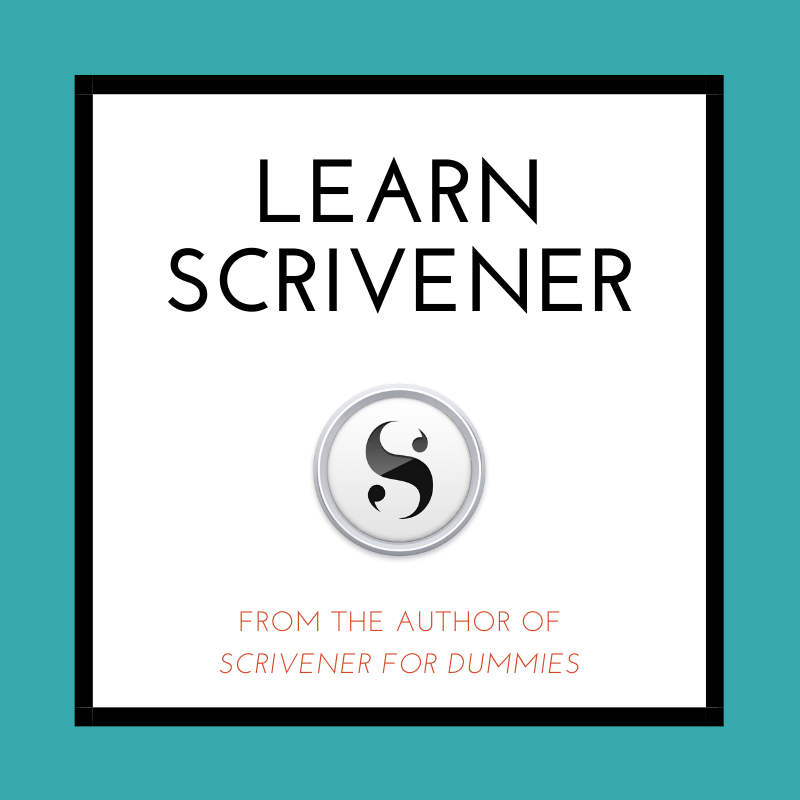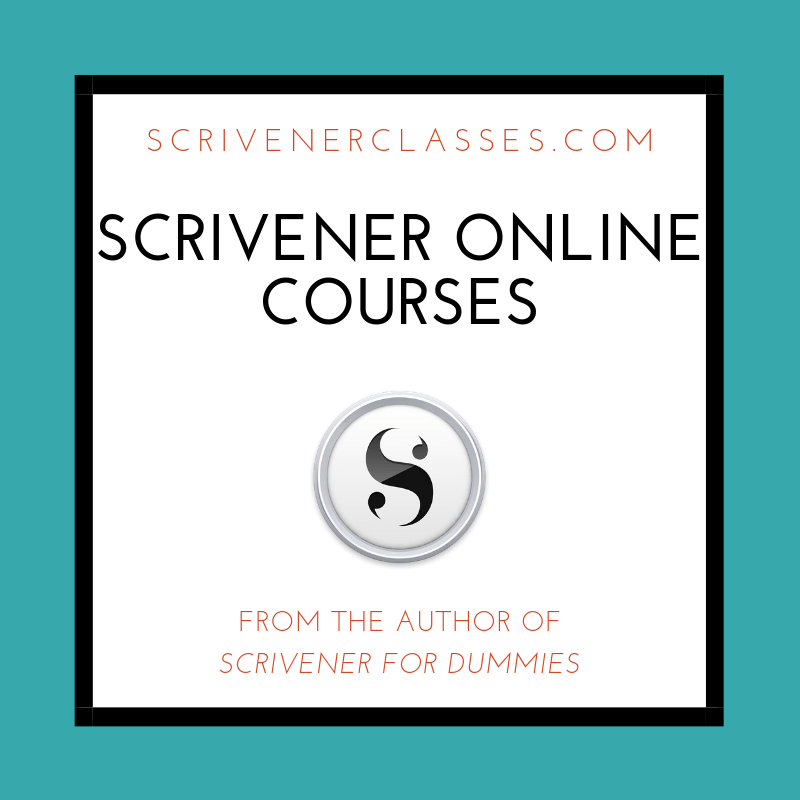Scrivener: The Writer’s New Secret Weapon for Productivity. It’s A Tool, Not a Crutch
In the digital age, where word tools have become the go-to for writing, a powerful tool has emerged to revolutionize the writer’s creative process: Scrivener. While some may dismiss it as unnecessary software, Scrivener is far more than a glorified word processor. It’s a comprehensive writing studio designed to streamline workflow, enhance organization, and, ultimately, empower writers to create their best work.
Scrivener’s greatest strength lies in its ability to break down complex writing projects into manageable chunks. This modular approach allows writers to focus on individual scenes, chapters, or sections without feeling overwhelmed by the sheer scope of the project. With its intuitive interface, Scrivener enables easy rearrangement of these chunks, facilitating experimentation with different structures and ensuring a cohesive narrative flow.
Unlike traditional word software that prioritizes page layout and formatting, Scrivener is built with the writer’s workflow in mind. For instance, its “corkboard” feature allows for the visual organization of ideas. At the same time, the “outliner” mode helps to create a clear roadmap for the project. This emphasis on structure and planning liberates writers from the constraints of linear writing, enabling them to jump between sections, develop ideas organically, and craft a more polished final product.
Scrivener’s research capabilities are another significant advantage. It allows writers to store notes, images, PDFs, and web pages directly within the project, eliminating the need to switch between multiple applications. This centralized repository of information streamlines the research process, making it easier for writers to access and incorporate relevant material into their work.
Moreover, Scrivener’s compilation feature simplifies transforming a collection of disparate documents into a cohesive manuscript. With just a few clicks, writers can compile their work into various formats, such as Word, PDF, or e-book, ready for submission or publication.
While Scrivener offers many features, it’s important to note that it’s a tool, not a crutch. It won’t magically transform a mediocre writer into a literary genius. However, Scrivener can be a game-changer for those willing to invest the time to learn its intricacies. It empowers writers to take control of their creative process, overcome organizational challenges, and ultimately produce work that reflects their full potential.
Scrivener is an indispensable tool for any writer serious about their craft. Its unique blend of project management and writing features sets it apart from traditional word processors, offering a level of organization and efficiency that can significantly enhance the writing experience. Whether you’re a novelist, screenwriter, academic researcher, or non-fiction writer, Scrivener can transform how you approach your work, making the writing process more enjoyable, productive, and, ultimately, more rewarding.
What is Scrivener?
Scrivener is a versatile writing tool celebrated for its ability to streamline the writing process, particularly for complex projects.
Core Strengths:
- Organization: Scrivener’s “binder” metaphor allows writers to break down projects into scenes, chapters, or sections, each contained in its own document. This modularity facilitates easy rearrangement, outlining, and focus on specific parts of the work.
- Flexibility: Scrivener offers multiple views—corkboard, outline, and a traditional text editor—catering to various writing styles and preferences. Users can switch seamlessly between these views to get a different perspective on their work.
- Research Integration: Scrivener allows writers to store research materials, such as notes, images, and PDFs, alongside their manuscripts. This feature proves invaluable for referencing research without leaving the writing environment.
- Compilation: When the writing is complete, Scrivener compiles all the separate documents into a single manuscript, ready for formatting, exporting, or printing
Scrivener is more than just a word processor. Developed by Literature & Latte, it’s a powerful content-generation tool designed for writers of all types—from novelists to academics, journalists to screenwriters.
Who Benefits Most:
- Novelists: Scrivener’s organizational features are particularly well-suited for managing the complexities of novel-length projects.
- Screenwriters: The software’s ability to handle screenplay formatting makes it a popular choice among screenwriters.
- Academics: Researchers and students find Scrivener useful for organizing notes, structuring dissertations, and managing large writing projects.
- Non-fiction Writers: The software’s research integration features are a boon for non-fiction writers who need to reference and cite sources.
Beyond the Basics:
Scrivener offers a wealth of additional features, such as:
- Templates: Pre-built templates for various genres, including novels, screenplays, and academic papers.
- Full-Screen Mode: A distraction-free writing environment.
- Snapshots: Preserve different versions of your work for easy comparison and restoration.
- Customizable Metadata: Track word count, progress, and other project details.
Important Considerations:
- Learning Curve: Scrivener’s comprehensive feature set can be overwhelming for new users. However, the software comes with extensive documentation and tutorials to help users get started.
- Cost: Scrivener is a paid application, but it offers a free trial period for users to evaluate its suitability for their needs.
It provides:
- A comprehensive platform for managing complex writing projects.
- Breaking them down into manageable sections.
- Compiling them into a cohesive whole.
Scrivener is a robust and flexible tool that can greatly enhance the writing process for a wide range of users. Its organizational features, research integration, and compilation capabilities make it a popular choice among professional and aspiring writers alike.
Fundamental Components
– Corkboard: Visualize your project with virtual index cards.
– Outliner: View and organize your work’s structure.
– Scrivenings mode: Seamlessly combine individual text fragments.
– Templates and Icons: Customize your workspace to suit your project.
-Compilation Options: Export your work in various formats ready for publishing.
These features distinguish Scrivener from traditional word-processing software. Scrivener offers a level of organization and control perfectly suited to the complexities of in-depth writing projects.
Unlike standard word processors, Scrivener’s unique blend of project management and writing tools empowers authors to tackle intricate manuscripts, dissertations, or screenplays with unparalleled efficiency and focus.
My Personal Experience with Scrivener
First Impressions
The array of features in Scrivener can be overwhelming initially. However, its benefits become apparent once you spend time with the software. For me, the turning point was realizing how Scrivener’s tools and functionalities seamlessly integrated into my workflow, allowing me to focus more on writing and less on managing.

How Scrivener Changed My Writing
Here’s how Scrivener revolutionized my writing routine:
Organizational Mastery: Scrivener’s binder system transformed my chaotic writing process into a well-structured one. Now, instead of juggling countless notes, research documents, and drafts across various platforms, I have a centralized hub where everything resides. This streamlined organization has not only saved me valuable time but has also eliminated the frustration of misplacing crucial information.
Focus on Writing: Scrivener’s distraction-free modes have been a game-changer for my productivity. By eliminating visual clutter and notifications, I can immerse myself fully in the writing process, allowing my creativity to flow unhindered. This heightened focus has resulted in longer, more productive writing sessions and a noticeable improvement in the quality of my work.
Flexibility: Scrivener’s adaptability has proven invaluable throughout my writing journey. Whether I’m drafting a novel, outlining a screenplay, or compiling research for a non-fiction project, Scrivener effortlessly accommodates my diverse needs. Its customizable features and intuitive interface allow me to tailor the software to suit each specific project, ensuring a smooth and efficient writing experience.
Scrivener has not only enhanced my writing routine but has also instilled a renewed sense of confidence and excitement in my creative endeavors. It’s a tool that empowers me to tackle ambitious projects with ease, knowing that I have a reliable partner who can handle the complexities of the writing process.
Sharing personal stories of how specific features like the Corkboard and Outliner have saved me hours of work and frustration adds a practical perspective on the benefits of Scrivener.
Comparing Scrivener to Other Writing Tools
Scrivener vs. Traditional Software
Scrivener’s unique structure allows writers to break down complex projects into manageable chunks, fostering a sense of organization and clarity. The ability to rearrange sections, experiment with different structures, and view the project from multiple perspectives empowers writers to refine their work quickly.
Additionally, integrating research materials directly into the writing environment eliminates the need to switch between different applications, streamlining the creative process and minimizing distractions.
Scrivener is designed to enhance a writer’s creative process from start to finish rather than prioritize layout and formatting like traditional word processors.
It excels at managing the disparate elements of a writing project, acting as a centralized hub for brainstorming notes, in-depth research, detailed outlines, and multiple drafts.
This comprehensive approach proves invaluable for long-form works like novels, screenplays, or research papers, where the sheer volume of information can easily become overwhelming and stifle creativity.
Scrivener’s unique structure allows writers to break down complex projects into manageable chunks, fostering a sense of organization and clarity that can be elusive in traditional writing environments.
The ability to rearrange sections, experiment with different narrative structures, and view the project from multiple perspectives (such as corkboard, outline, or full-screen composition mode) empowers writers to refine their work with unprecedented ease and flexibility.
Furthermore, Scrivener’s seamless integration of research materials directly into the writing environment eliminates the need to switch between different applications or constantly consult external references. This not only streamlines the creative process but also minimizes distractions, allowing writers to maintain their focus and flow.
By consolidating all the essential components of a writing project within a single, intuitive interface, Scrivener empowers authors to concentrate on what truly matters: crafting compelling stories, insightful analyses, and impactful messages.
Specialized Features
Scrivener’s distinctive approach is further exemplified by specialized features such as the integrated research folder. This allows writers to consolidate all relevant research materials, including notes, images, PDFs, and web pages, directly within their project files.
This centralized repository proves invaluable for those who need to reference multiple sources while writing. It streamlines the research process and fosters a more immersive writing experience. The research folder is just one example of how Scrivener goes beyond traditional word processing, offering a holistic environment that caters to the multifaceted needs of modern writers.
Are you a Scrivener user looking to take your productivity to the next level?
Well, you’re in luck because I’ve got some amazing tips and tricks that will help you get the most out of this powerful writing tool. Whether you’re a seasoned Scrivener user or just getting started, these tips are sure to boost your writing game. So, let’s dive in and discover how you can make the most of Scrivener!
Getting Started with Scrivener
Understanding the basic setup and how to customize the interface is crucial for newcomers to Scrivener. Its array of features can initially seem overwhelming. Still, a step-by-step guide on setting up your first project can demystify this complexity and encourage users to explore further.
A beginner-friendly guide can empower users to harness Scrivener’s capabilities effectively by outlining the essential steps involved, such as selecting a template, creating folders for different sections, and customizing the layout to suit individual preferences. This approach not only simplifies the initial learning curve but also sparks curiosity, inviting users to discover the full potential of this versatile writing tool.
Advanced Features
For seasoned Scrivener users seeking to maximize the software’s capabilities, delving into advanced features like metadata, keywords, and collections can unlock a new level of organization and efficiency, transforming Scrivener from a powerful writing tool into a personalized project management powerhouse.
Metadata: This feature allows users to create custom fields to track specific information relevant to their project. For novelists, this could include details like character names, physical descriptions, or plot points associated with each scene. For researchers, metadata fields might track source citations, key quotes, or thematic connections. By tailoring metadata to individual needs, users can create a highly organized and searchable database of information within their Scrivener project.
Keywords: Keywords offer a versatile way to tag and categorize documents within a project. Writers can easily filter and navigate their content by assigning relevant keywords to specific sections. For instance, a novelist might use keywords to identify scenes with particular characters, settings, or plot points. This enables quick access to relevant sections during revisions. Researchers could use keywords to categorize notes by topic, source, or methodology, simplifying the process of synthesizing information.
Collections: allow users to group documents based on shared characteristics, regardless of their location in the project binder. This feature is handy for non-linear projects, where scenes or sections might be written out of order. By creating collections for specific characters, themes, or timelines, writers can easily access all relevant documents in one place, facilitating a more holistic view of their work.
Tips for maximizing these features:
- Metadata: Define clear and consistent naming conventions for your custom metadata fields. Use drop-down menus or checkboxes for standardized options whenever possible.
- Keywords: Develop a comprehensive keyword system that aligns with your project’s needs. Use a combination of broad and specific keywords to enable both high-level and granular searches.
- Collections: Experiment with different collection types and criteria to find what works best for your workflow. Consider using nested collections for complex projects with multiple layers of organization.
By mastering these advanced features, Scrivener users can elevate their writing experience. The ability to effortlessly track, organize, and access vast amounts of information empowers writers to focus on what they do best: crafting compelling narratives, insightful analyses, and impactful messages.
Conclusion,
Scrivener is a versatile and dynamic powerhouse tool that caters to the diverse needs of writers across genres and disciplines. Whether you’re a novelist crafting intricate worlds, a screenwriter weaving captivating narratives, an academic researcher compiling meticulous notes, or a non-fiction writer navigating a sea of sources, Scrivener offers a comprehensive solution to streamline your workflow and elevate your writing experience.
Scrivener’s robust feature set includes a project binder for seamless organization, customizable templates, and distraction-free writing modes. Its intuitive interface and user-focused design make it a joy to use, fostering creativity and productivity in equal measure.
Scrivener empowers you to break down daunting projects into manageable chunks, facilitate seamless navigation between sections, and integrate research materials directly into your writing environment. This eliminates the need for constant context switching, immersing you in your creative flow.
Unlike traditional word processors that prioritize page layout and formatting, Scrivener is designed with the writer’s creative process in mind. It empowers you to experiment with different structures, rearrange scenes effortlessly, and view your project from multiple perspectives. This flexibility fosters a sense of playfulness and exploration, making the writing process more enjoyable and rewarding.
Scrivener is the answer if you’re looking for a writing tool that goes beyond basic typing capabilities and empowers you to tackle ambitious projects with confidence and efficiency. Its adaptability and versatility make it an invaluable asset for seasoned professionals and aspiring writers. Embrace the power of Scrivener and unlock your full writing potential.
Let’s continue this discussion in the comments below! What has your experience been with Scrivener? Do you have any tips or questions about this fantastic tool? I’d love to hear your stories and insights. Happy writing!
Improve your writing process with Scrivener. Join satisfied writers who have improved their productivity and organization with this revolutionary tool. Download now for a free trial and share your success stories with us!
Just Pure Opportunity!
Kevin
I hope you found this blog post helpful. If you did, please share it with your friends and leave a comment below. And if you want to learn more about writing, check out my other blog posts on 3D printing, affiliate marketing, and writing. Thanks for reading! 😊