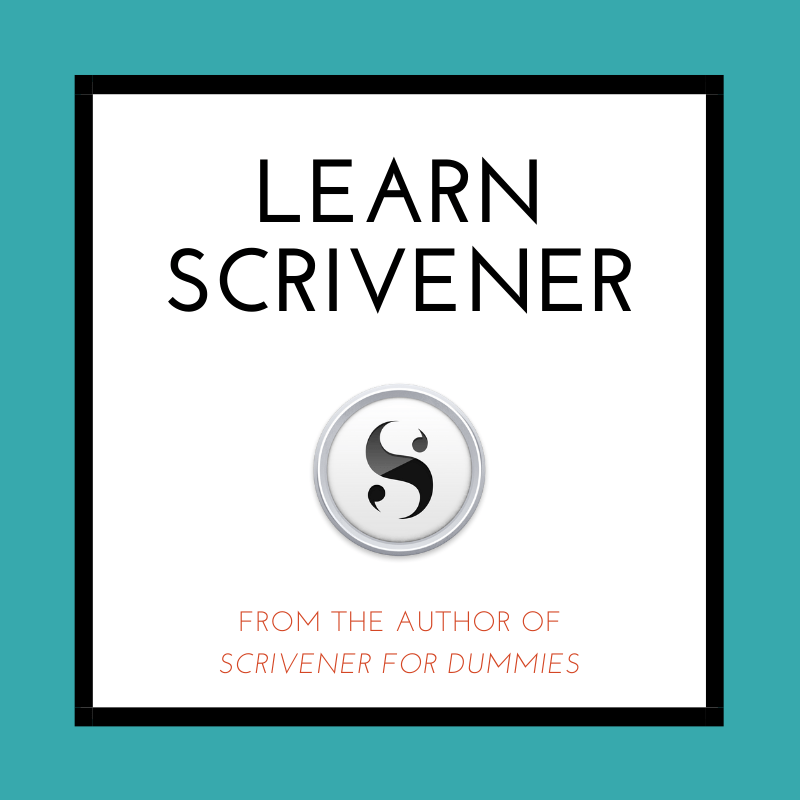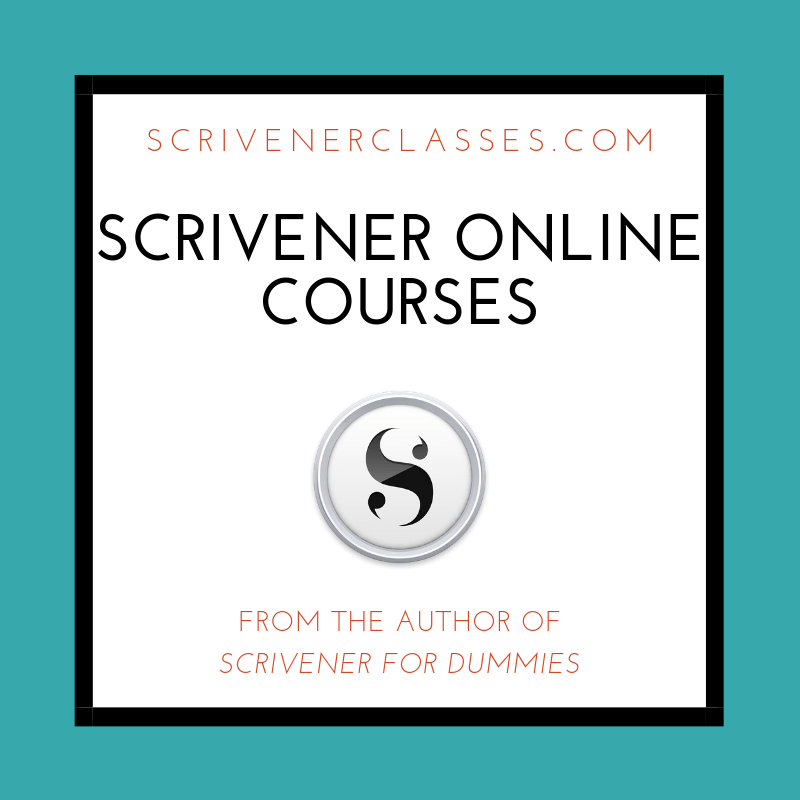I often turn to a powerful yet unassuming tool that provides a wealth of story ideas and audience insights at no cost. It’s Google Trends. This free tool spoons out what the world searches for online, and for someone who blogs, it feels like striking gold.
Why is Google Trends a treasure trove for bloggers like me? Simple. It cracks open a window into the minds of internet users. By analyzing peaks and valleys in search interest, I can monitor the pulse of public interest, discovering what captivates readers and holds their attention.
I’m here to share how Google Trends isn’t just about numbers and graphs; it’s a springboard for creativity. With a savvy eye, the search data turns into compelling stories, targeted advice, and precisely the content my audience craves.
In the upcoming section, I’ll explain the basics of Google Trends. You’ll understand how to interpret the subtle language of search data—a back-and-forth conversation among millions hinting at what’s poised to tip from obscurity into mainstream conversation.
Understanding Google Trends: The Basics
If you’re a blogger, getting acquainted with Google Trends is essential. Think of it as your compass in the vast sea of online content, guiding you towards topics that resonate with readers. Google Trends tracks search queries’ popularity across various regions and languages. The data is then indexed and presented on a scale from 0 to 100, where 100 denotes peak popularity for a term relative to its past performance.
When working with the ‘interest over time’ graph, it’s crucial to understand that the peaks and valleys tell a story. A spike might indicate a sudden surge in a topic’s relevance, such as a breaking news story or a viral phenomenon. On the other hand, a decline suggests waning interest. You can determine the right time to publish related content through careful analysis.
Why limit yourself to just your country when the world can be your audience? Google Trends allows you to distinguish between global and regional search data. This distinction equips you with the ability to create content that appeals specifically to local audiences or to express a broader, more universal appeal.
. The platform allows you to refine your search according to time, ranging from as far back as 2004 to almost real-time. You can also segment the data by categories such as Business, Entertainment, and Health. This makes it easier to drill down into your niche and uncover the exact data you need for tailored content.
With these basics, I’ll guide you through transforming the raw data into actionable insights. Get ready to infuse your blog with the most compelling topics your audience is searching for. In the next section, you’ll learn the craft of finding golden ideas that captivate and engage your readers.
Mining for Gold: Idea Generation with Google Trends
I’ve discovered that among the many resources available for bloggers, few are as rich for brainstorming as Google Trends. This tool doesn’t just show you what is hot right now; it’s a portal into your audience’s collective mind. Imagine tapping into the world’s search bar — that’s precisely what Google Trends offers.
Start by exploring the ‘Trending Searches’ section; it’s the pulse of the internet. Here, you can ride the wave of what’s capturing the public’s attention. From breaking news to viral phenomena, these are topics that people are searching for en masse. Including these topics in your blog can significantly increase your content’s relevance and timeliness.
Looking for something more specific to your blog’s theme? Google Trends allows you to filter searches by categories, making it possible to discover the most searched terms in niches like technology, fashion, or health. This can lead you to understand what your target audience is truly curious about, thereby creating content that meets their interests.
And it’s not just about identifying trends. Google Trends can also inspire new content directions. By examining patterns and spikes in search queries, I’ve been able to predict upcoming trends. This has consistently provided me with fodder for my blog, ensuring my content roadmap is both fresh and focused.
Case studies add color to the canvas. Consider the blogger who noticed an uptick in searches for ‘sustainable travel’ and leveraged this to create a successful blog series. Or the tech blogger who capitalized on the early interest in a new gadget, helping to establish their blog as a go-to source for product reviews. Such stories are not rare; they’re waiting for you in the data.
Audience Insights: Know Your Readers Better
I’ll tell you straight up: understanding your audience is crucial. It’s not just about what you want to write; it’s about what your readers want to read. Google Trends can serve as a window into your readers’ minds, giving you a clear picture of their interests and behaviors.
So, how can you analyze audience behavior? For starters, you can look at which terms are searched together. This co-search behavior can illuminate your audience’s secondary interests. You’ll see patterns that highlight their pain points, desires, and preferences.
Then, there’s the power of identifying shifts in audience interests. You can track interest in a topic over time to spot increasing or decreasing trends. This way, you can adjust your content before a topic becomes oversaturated or before you miss a rising trend.
Knowing what’s popular in different regions is also invaluable. If your blog targets a specific location, Google Trends can help you tailor your content to that audience’s unique preferences. Conversely, understanding regional trends can guide your localization efforts if you want to expand your readership.
Another component is demographic insights. While Google Trends doesn’t give outright demographic data, you can infer this from the search trends. Certain topics will be popular within specific age groups or genders.
A solid understanding of your readership can make your blog strategy far more effective. Targeting specific audiences with tailored content can significantly boost engagement and loyalty. Stay tuned for the next section, where I’ll show you exactly how to weave this data into compelling narratives that keep readers coming back.
Storytelling With Data: Crafting Compelling Narratives
I turn to Google Trends when I need to bring my blog to life with compelling stories. It’s a resource that gives context and color to the numbers, transforming dry data into engaging narratives.
Here’s how I interpret the data: I look for spikes and declines to find the narrative arc. A sudden surge in search interest can reveal a growing social movement or a new product fad. These arcs provide the foundation for my blog posts, framing my story’s beginning, middle, and conclusion.
Real-time data is like gold dust. It adds urgency and relevance to my content, which my readers appreciate. For instance, during major events or product launches, I weave this data into my posts to create timely and highly shareable content.
However, it’s vital to maintain balance. I ensure that the human element is not lost amidst the figures. I use relatable examples, personal anecdotes, or case studies to add depth to the narrative.
The visuals in Google Trends also help. The graphs and maps invite a more straightforward understanding and help readers visualize the trend’s impact. When they see a visual representation of the growth in a search term, it becomes more tangible to them.
But remember, monitoring public interest is not only for capturing the moment; it also sets the stage for what’s NEXT…

Monitoring Public Interest: Staying Ahead of the Curve
You know that sensation when you hit the nail on the head with a topic that resonates with your readers? That’s you staying ahead of the trend curve. Google Trends is your lookout tower in the vast landscape of public interest. By staying alert to shifts and waves in the zeitgeist, you can deliver content that meets and anticipates your audience’s needs.
Imagine you’re a tech blogger, and a new smartphone launch is on the horizon. With Google Trends, you can observe how search interests peak around certain features or specs. This insight lets you prepare content that answers your readers’ burning questions about this new gadget.
Seasonality also influences audience interests. For example, fitness topics soar in January, and gift ideas become a focus in December. Recognizing these patterns allows you to schedule relevant content in advance, ensuring your blog remains a go-to source year-round.
But it’s not just about being reactive. Google Trends can also help you predict trends based on emerging patterns. By analyzing past data, you can forecast potential spikes in interest and have your content ready to publish before everyone else does.
Furthermore, Google Trends offers a notification feature. Set up alerts for specific search terms, and you’ll receive updates when their popularity begins to climb. This early warning system gives you time to craft thoughtful, well-researched posts that align with emerging trends.
Paying attention to these insights keeps your content fresh and positions you as a trusted authority that readers look to for the latest updates and perspectives. Imagine coupling those timely topics with optimized search terms to boost your SEO. That’s where we’re headed next.
SEO Enhancement: Integrating Trends into Keyword Strategy
I’m keenly aware that mastering Search Engine Optimization (SEO) is not just nice to have as a blogger; it’s crucial. Google Trends offers a treasure trove of insights to spur your SEO forward. How? By pinpointing keywords gaining traction RIGHT NOW, you can infuse your content with terms your audience is searching for.
There’s an art to this. It’s not about cramming your post’s total of buzzwords; it’s about finding a harmonious balance. Integrate trending keywords into quality content that educates, entertains, and provides VALUE. That’s content with capital ‘E-E-A-T.’
Now, imagine your content is a garden. Your evergreen topics are the sturdy oaks that stand tall year-round. But to attract visitors, you’ll want some seasonal flowers, too – that’s where your trending topics come in. Just remember, the goal is to blend these naturally into your garden without overshadowing the stalwarts.
Watching for keyword stuffing is critical. Sure, you want to stay relevant, but overdoing it can backfire, making your content seem forced or, worse, incur penalties from search engines. It’s about striking the right balance.
Let’s not overlook the competitive edge this gives you. By examining the Google Trends data of your competitors, you can identify gaps in their keyword strategies and find new opportunities for your own blog. This is about being strategic and data-informed, not about duplicating what others are doing.
Besides trending keywords, Google Trends helps spot patterns in user interest for different topics over time. This leads to crafting content that’s what your readers are interested in today and what they’ll likely be searching for in the future. Think of it as setting the table for guests arriving later—you want to be ready with what they’ll hunger for next.
Remember, the goal of SEO isn’t only to rank high on search results pages but also to increase visibility and attract the RIGHT kind of traffic to your blog – traffic that engages, shares, and ultimately converts.

Best Practices for Bloggers Using Google Trends
To harness Google Trends effectively, it’s crucial to establish a routine. Just like checking the news or social media, make it a daily habit to explore Google Trends. This ensures you consistently discover fresh content ideas that resonate with your audience.
Data holds immense power, but with great power comes great responsibility. When interpreting search data, aim for accuracy and respect for privacy. Avoid making broad assumptions based on surface-level analysis. Dive deep to understand the context behind the trends.
Not every trend will align with your blog’s theme or ethos. Practice discernment when selecting trends to pursue. It’s essential to maintain your blog’s integrity and niche focus, even when experimenting with trending topics.
After integrating Google Trends into your strategy, take the time to review the outcomes. Has your readership increased? Are people staying on your blog longer and engaging more with your content? These metrics help assess whether the inclusion of trending data is truly benefiting your blog.

The Future of Blogging with Search Data Insights
I hope you now see the extraordinary potential of Google Trends as a tool for bloggers. It’s more than a digital oracle; it’s a compass pointing to what’s capturing the public’s interest at any moment. By integrating its insights into your blogging strategy, you’re equipping yourself with a powerful advantage in a competitive digital landscape.
The evolution of blogging is intertwined with the ever-changing patterns of online search behavior. As a blogger, embracing this dynamic allows you to craft content that resonates with your audience now and in the future. Google Trends ensures that your finger is always on the pulse of these shifts, enabling you to be proactive rather than reactive.
Yet, as invaluable as Google Trends is, remember that it should complement, not dictate, your content strategy. Authentic stories and genuine engagement are what build a loyal readership. Use this tool to enhance your innate storytelling abilities, not replace them. Blend data-driven insights with your unique voice and perspective.
I urge you to remain curious and adaptive. Continue exploring Google Trends, experiment with the stories you uncover, and watch how your audience responds. By doing so, you’ll craft relevant and engaging content and build a stronger, more informed connection with your readers.
The future of blogging lies at the intersection of creativity and data. Let Google Trends be your ally in navigating this exciting terrain. Good Hunting!
While Google Trends is a powerful tool for identifying trending topics and keywords, Scrivener doesn’t directly integrate with Google Trends or offer specific features for analyzing search data. However, Scrivener can be a valuable asset for bloggers in other ways that complement the insights gained from Google Trends:
- Organizing Content: Scrivener’s unique interface allows bloggers to break down their posts into smaller sections, making it easier to outline, draft, and rearrange content. This can be particularly useful when writing longer, in-depth articles or blog series based on trending topics.
- Research and Note-taking: Scrivener’s research tools, including the ability to import web pages and PDF documents, can help bloggers gather and organize information related to the trends they discover on Google Trends.
- Drafting and Editing: Scrivener’s distraction-free writing mode and customizable templates can help bloggers focus on the writing process, making it easier to produce high-quality content quickly.
- Project Management: For bloggers who manage multiple projects, Scrivener’s project-based approach can help keep everything organized and on track. This can be especially helpful when tackling a series of blog posts related to a specific trend.
In Summary:
While Scrivener doesn’t directly interface with Google Trends, it can still enhance a blogger’s workflow by providing a powerful platform for organizing, researching, drafting, and managing content. By combining the insights gained from Google Trends with Scrivener’s capabilities, bloggers can create more efficient, organized, and effective content strategies that resonate with their target audience.
As a wordsmith seeking to enhance your writing prowess, you’ll find many remarkable writing tools and apps at your disposal. Let’s explore some of the best options:
. This makes
- Scrivener: A beloved companion for authors, Scrivener offers a treasure trove of features. It helps you track plot threads, store character notes, structure your work, and—most importantly—get serious writing done. While it’s not free, the investment is worth it for serious writers.
- Ulysses: If distraction-free writing is your goal, Ulysses is your muse. Its minimalist interface allows you to focus solely on your words. Plus, it syncs seamlessly across devices, ensuring your creativity flows wherever you are.
- iA Writer: Ideal for online writing (think Medium or WordPress), iA Writer combines simplicity with elegance. Its clean design encourages a flow state, making it a favorite among bloggers and content creators.
- Plottr: For those who thrive on outlining, Plottr is a gem. It helps you map out your novel, organize scenes, and keep your plot threads in check. Whether you’re a pantser or a plotter, Plottr has your back.
- Reedsy Book Editor: If you’re working on a book, Reedsy’s online editor is a fantastic choice. It’s free, collaborative, and offers a straightforward interface for drafting and editing your masterpiece.
- yWriter: Scene-based writers rejoice! yWriter lets you organize your novel into scenes, track characters, and maintain a bird’s-eye view of your work. It’s a powerful tool for structuring your narrative.
Remember, the best writing app is the one that aligns with your unique needs and writing style.
Just Pure Opportunity!
Kevin
I hope you found this blog post helpful. If you did, please share it with your friends and leave a comment below. And if you want to learn more about writing, check out my other blog posts on 3D printing, affiliate marketing, and writing. Thanks for reading! 😊
Make them laugh, make them think, but above all, make them feel.