Blogging is like opening a window into your world. It’s your chance to share ideas, stories, and advice with anyone who clicks on your page. But here’s the catch—how do you ensure that once readers start, they just can’t stop? The secret lies in creating blog posts that are not just read but devoured. If you’re ready to learn how to craft posts that your audience can’t resist, you’re in the right place!
Let’s dive into the essential tips that will help you write blog posts that are true page-turners.

Start With a Magnetic Hook
Imagine your blog post as a party—your introduction is the door. If the door isn’t inviting, who’s going to step in? Your first few sentences must sparkle like fireworks, grabbing your reader by the hand and pulling them in. You might begin with a surprising fact, an intriguing question, or a bold statement that leaves them wanting to know more.
For Example:
“Did you know that the average person only spends 15 seconds reading a blog post? Let’s make those 15 seconds count!”
By piquing curiosity right from the start, you set the stage for a blog post that’s impossible to put down.

Write Clear and Concise Content
Clarity is your best friend when writing a blog post. Think of your words as a map guiding your readers on a journey—make sure they don’t get lost! Avoid complex language and industry jargon that could confuse or frustrate your audience. Your goal is to communicate ideas in the simplest way possible, allowing your readers to enjoy the journey without stumbling over unnecessary obstacles.
Keep It Simple:
Instead of saying, “The utilization of various methodologies can enhance productivity,” try, “Using different methods can boost productivity.”
When your writing is clear and concise, readers can focus on your message without getting bogged down in convoluted sentences.

Paint Pictures With Words
Words are like colors in a painter’s palette—use them to create vivid images in your readers’ minds. When you describe a scene, an idea, or even a simple object, use language that makes your content come alive. This doesn’t mean you have to be Shakespeare, but it does mean choosing words that help your readers see, hear, and feel what you’re describing.
For Example:
“The sun dipped below the horizon, painting the sky in shades of orange and pink, as the city slowly blinked to life with twinkling lights.”
See how much more engaging that is than just saying, “The sunset, and the city lit up”?
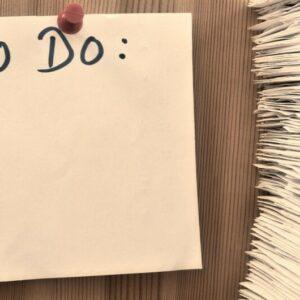
Organize Your Thoughts With Subheadings
Think of subheadings as the road signs of your blog post—they guide readers through your content and let them know what’s coming next. Without them, your blog post can feel like an endless wall of text, which can be overwhelming and lead to readers clicking away. Breaking up your content with clear, descriptive subheadings not only makes it more digestible but also allows readers to quickly scan for the information they find most interesting.
Consider This:
Which would you rather read—an unbroken page of text or a post neatly divided into sections like “The Basics,” “Advanced Tips,” and “Conclusion”? The latter is much more appealing, right?

Add Visuals to Complement Your Words
Humans are visual creatures—why not use that to your advantage? Adding images, infographics, or videos to your blog post can make it more visually appealing and break up the text. But don’t just throw in any image; make sure it complements your content and enhances your message.
Pro Tip:
Choose images that are high-quality and relevant to your topic. If you’re writing about travel, include stunning photos of the destinations you mention. If your post is about productivity, consider adding an infographic that visually represents the tips you’re sharing.
A well-placed image can reinforce your point and make your post more engaging.
Edit Ruthlessly for Perfection
Every word in your blog post should earn its place on the page. After you’ve written your first draft, it’s time to put on your editor’s hat. Look for any redundancies, awkward phrasing, or grammar mistakes and correct them. Reading your post aloud can help you catch errors that your eyes might miss.
Remember:
Even a single typo can distract your readers and make your blog post feel less polished. Don’t rush through this step—take your time to ensure your post is as clean and professional as possible.

Engage Readers With a Conversational Tone
Writing a blog post is like having a conversation with your readers. Talk to them, not at them. Use “you” and “we” to create a connection and make them feel like they’re part of the discussion. This tone not only makes your writing more relatable but also encourages your readers to engage with your content on a personal level.
Engage Like This:
“You know that feeling when you’ve been staring at a blank screen for hours, waiting for inspiration to strike? We’ve all been there, but don’t worry—these tips will help you conquer writer’s block in no time.”
By speaking directly to your readers, you build a rapport that keeps them coming back for more.

Make It Personal
Don’t be afraid to share your own experiences and insights. Personal stories can make your content more relatable and engaging. When readers see that you’ve faced the same challenges or celebrated the same victories, they’re more likely to connect with your message.
For Instance:
If you’re writing about productivity, you might share a time when you struggled to stay on task and the strategies you used to overcome it. This not only humanizes you as a writer but also adds value to your post by offering real-life examples.

Encourage Interaction With Questions
Want your readers to stick around and engage with your content? Ask them questions! Questions can prompt readers to think about your content more deeply and even leave comments with their thoughts. This interaction not only boosts engagement but also creates a sense of community around your blog.
Ask Away:
“What’s your go-to strategy for staying productive? Share your tips in the comments below!”
By inviting readers to share their experiences, you create a two-way conversation that keeps them engaged and coming back for more.

End With a Clear Call to Action
What do you want your readers to do after they finish reading your blog post? Whether it’s signing up for your newsletter, leaving a comment, or checking out another post, make sure you end with a strong call to action. This not only gives your readers a clear next step but also helps you achieve your goals for the post.
For Example:
“Enjoyed this post? Subscribe to our newsletter for more tips on how to write compelling content that your audience will love!”
A clear, compelling call to action can turn a one-time reader into a loyal follower.

Crafting Your Next Page-Turner
Writing a blog post that hooks readers from start to finish isn’t just about having great ideas—it’s about how you present them. By starting with a strong hook, writing clearly and concisely, using vivid language, and engaging your readers with a conversational tone, you can create content that’s not just read but relished. So go ahead, write that next page-turner, and watch your readers come back for more.
Remember, the more you practice, the better you’ll become at creating blog posts that are irresistible. Happy blogging!

What’s Your Secret?
Have you written a blog post that’s a page-turner? Share your tips in the comments below—we’d love to hear what works for you!
—
By following these guidelines and infusing your content with enthusiasm and clarity, you’ll not only capture your readers’ attention but also build a loyal audience eager for your next post.
Boost Your Blogging Game
Ready to take your blog posts to the next level? Imagine having all your research, outlines, and drafts organized in one place—like a virtual writing assistant that never lets you down. That’s exactly what it offers. Whether you’re brainstorming ideas, drafting your next page-turner, or fine-tuning every sentence, Scrivener is designed to streamline your writing process and keep you focused on what matters most—creating content that captivates your readers.
With wordsmith tools, you can easily structure your posts, rearrange sections with a simple drag-and-drop, and keep track of all your notes and ideas without ever losing your flow. Plus, its distraction-free writing mode helps you dive deep into your creativity so you can produce your best work, time after time.
Ready to Write Like a Pro?
Don’t just write—write with the power of Scrivener behind you. Try today and see how it can transform your blogging process from start to finish. Your readers will thank you!
As a wordsmith seeking to enhance your writing prowess, you’ll find many remarkable writing tools and apps at your disposal. Let’s explore some of the best options:
- Scrivener: A beloved companion for authors, Scrivener offers a treasure trove of features. It helps you track plot threads, store character notes, structure your work, and—most importantly—get serious writing done. While it’s not free, the investment is worth it for serious writers.
- Ulysses: If distraction-free writing is your goal, Ulysses is your muse. Its minimalist interface allows you to focus solely on your words. Plus, it syncs seamlessly across devices, ensuring your creativity flows wherever you are.
- iA Writer: Ideal for online writing (think Medium or WordPress), iA Writer combines simplicity with elegance. Its clean design encourages a flow state, making it a favorite among bloggers and content creators.
- Plottr: For those who thrive on outlining, Plottr is a gem. It helps you map out your novel, organize scenes, and keep your plot threads in check. Whether you’re a pantser or a plotter, Plottr has your back.
- Reedsy Book Editor: If you’re working on a book, Reedsy’s online editor is a fantastic choice. It’s free, collaborative, and offers a straightforward interface for drafting and editing your masterpiece.
- yWriter: Scene-based writers rejoice! yWriter lets you organize your novel into scenes, track characters, and maintain a bird’s-eye view of your work. It’s a powerful tool for structuring your narrative.
Remember, the best writing app is the one that aligns with your unique needs and writing style. Whether you’re crafting screenplays, novels, or blog posts, these tools will be your trusty companions on your literary journey.
Happy writing! 📝✨
Kevin

